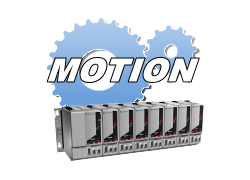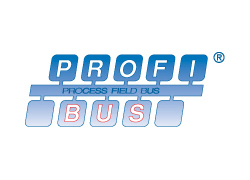PV5000 View Designer
(Modules 1-2) $1885.00
Duration: 2 days
Audience: Anyone needing to maintain or program a PV5000 View Designer project
Prerequisites: ControlLogix (Modules 1-4)
Course Outline
Module 1
This module begins with a system overview of the PanelView 5000 platform and Studio 5000 Designer software. Students will be able to identify the software and hardware components used. Next, how to plan a well-designed and useable operator interface application is covered followed by communications of PV5000. Screens and screen objects are covered in detail. To conclude the module, the student will learn and apply events, behaviors, and commands to various objects.
Lessons
- System Overview
- Planning an Application
- Communications
- Screens
- Screen Objects
- Events, Behaviors and Commands
Module 2
This module begins with a discussion and practice of state, color tables and expressions followed by add-on graphics. The student will learn how the alarm system in Studio 5000 works and how to make screens to display the alarms. Next is a discussion on security and then the student will create and configure a trend in View Designer. The module concludes with project events.
Lessons
- Animations
- Add-On Graphics
- Alarms
- Security
- Trends
- Project Events
Course Available
Fill out the form below: