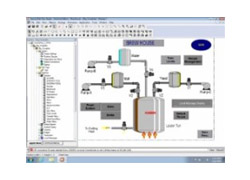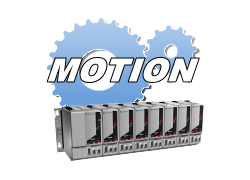
Kinetix Motion
Modules (1-3) $2285.00
Duration: 3 days
Audience: Anyone needing to maintain or program Kinetix Motion
Prerequisites: Attended ControlLogix Introduction Modules 1-4 OR acquired the equivalent experience. Please contact us.
Course Outline
Module 1
This Module introduces the student to Kinetix Motion by going over the terminology and hardware used and the tag types. Next, how to add and review a motion module is covered along with motion groups. To conclude the module axis configuration is discussed.
Lessons
- Course Introduction
- Terminology
- Hardware
- Drives
- Motion Data Types
- Adding a Motion Module
- Motion Group
- Axis Configuration
Module 2
This module begins with Hook-Up Tests and then moves on to using the GSV instruction to determine the status of either a CIP or SERCOS drive. Next, the student will learn to create and edit a virtual axis. The student will also determine the properties of an existing axis in a project. Following this, to finish out the module, direct, state and group commands are covered in depth.
Lessons
- Hook-Up Test (CIP Motion)
- Drive Status
- Virtual Axis
- Motion Direct Commands
- Motion State Commands
- Motion Group Commands
Module 3
This module begins with the Motion Move Commands and then moves on to the MATC Instruction. Next, the student will learn how to edit and troubleshoot the MAPC Instruction followed by the Motion Output Cam. Registration and Watch events are covered with a final word on troubleshooting to conclude the module.
- Motion Move Commands
- MATC Instruction
- Motion Position Cams
- Motion Output Cam
- Registration and Watch
- Troubleshooting
Course Available
Fill out the form below: